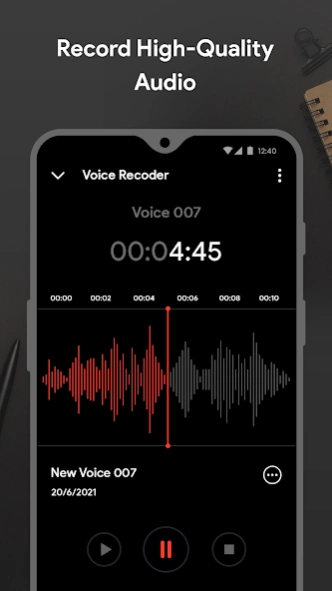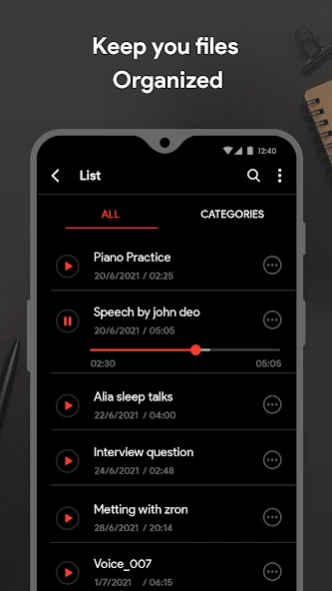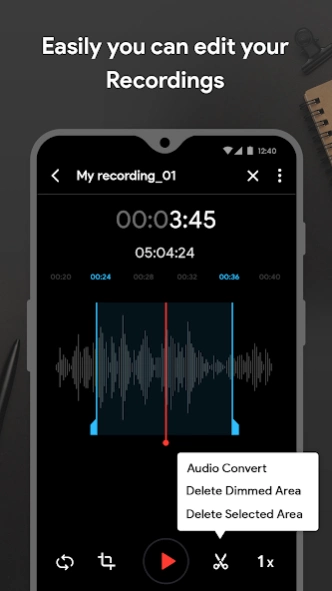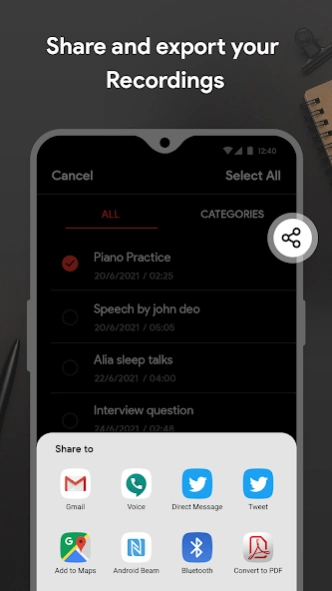Voice Recorder 91.5
Free Version
Publisher Description
Voice Recorder - Voice Recorder - Lets You Record Audio & Voice Memos in High Quality
Smart Recorder High-quality Audio Recorder is a voice recorder app that provides an easy and wonderful recording experience with high-quality sound. You can use it for your everyday needs, such as recording notes, memos, meetings, interviews, lectures, songs, and more. You can also convert your voice to text (Speech to text) and edit your audio files.See your latest Voice Recording entries along side call information after every call.
Voice Recorder & Sound Recorder is a free recorder app that includes various boosts and filters to improve sound quality. You can also use the audio editor to trim, cut, merge, and mix your recordings. Some filters include noise reduction, de-essing, and fade-in and out effects.
Voice Recorder app Features
• Voice Recorder Apps have an immersive and easy-to-understand user interface. - Users can reject incoming calls while recording.
• Automatic and manual sensitivity control for Skip silence mode
• Recording in the background even when the display is off
• Live audio spectrum analyzer
• Save/pause/resume/cancel recording process control
• Microphone tool to adjust the sensitivity
• Call Features that allow you to Show recording list after a call
• Easy after call menu
• Users can record voice, edit audio, rename and delete
• Automatic stop when out of memory
• Sorting recordings by date, name, size, and duration
• Saving sounds to the media library
• Smooth playback
• Integration with widget
• Audio recording voice notes
• Built-in sound player supports media controls such as Skip muted, play speed, and Repeat mode.
• Share your recordings with your friends via Email, Messages, Facebook, Twitter, YouTube, Instagram, Snapchat. etc.
ADVANCED FEATURES
• Record in MP3 audio format - Passcode protect recordings
• Loop recordings
• Trim recordings
• Change playback speed
• Skip backward/forward
• Favorite recordings
Group Recording
Group all your vocal recordings into defined categories. Mark your favorite talks and memos.
Easy Recorder app provides an easy method to record things with your phone & Built-in user-friendly Audio Recorder.
You have to tap a button to start recording and then tap it again to stop. All the audio files you record are stored on your device, and you can access them directly from the app.
A Voice recorder can help you in many ways; you can record audio and conversations by recording memories. Thus your phone can be used as a phone recorder, dictaphone, podcast, or smart music recorder.
Smart Recorder High-quality Audio Recorder is the best voice recorder app for anyone who wants to record high-quality sound and edit their recordings easily. It's designed to be simple and powerful. You don't need to spend hours learning how to use it or setting it up. You can start using it right away and enjoy its features.
Download Smart Recorder High-quality Audio Recorder today and see why it's the best voice recorder app for USA and more. You'll never miss an important moment or detail again. You'll always have a reliable and convenient way to record your voice and sound.
About Voice Recorder
Voice Recorder is a free app for Android published in the Audio File Players list of apps, part of Audio & Multimedia.
The company that develops Voice Recorder is Calendar Date. The latest version released by its developer is 91.5.
To install Voice Recorder on your Android device, just click the green Continue To App button above to start the installation process. The app is listed on our website since 2024-03-21 and was downloaded 7 times. We have already checked if the download link is safe, however for your own protection we recommend that you scan the downloaded app with your antivirus. Your antivirus may detect the Voice Recorder as malware as malware if the download link to com.jksol.voicerecodeing is broken.
How to install Voice Recorder on your Android device:
- Click on the Continue To App button on our website. This will redirect you to Google Play.
- Once the Voice Recorder is shown in the Google Play listing of your Android device, you can start its download and installation. Tap on the Install button located below the search bar and to the right of the app icon.
- A pop-up window with the permissions required by Voice Recorder will be shown. Click on Accept to continue the process.
- Voice Recorder will be downloaded onto your device, displaying a progress. Once the download completes, the installation will start and you'll get a notification after the installation is finished.